Azure Function: How to disable a specific ENDPOINT via C#
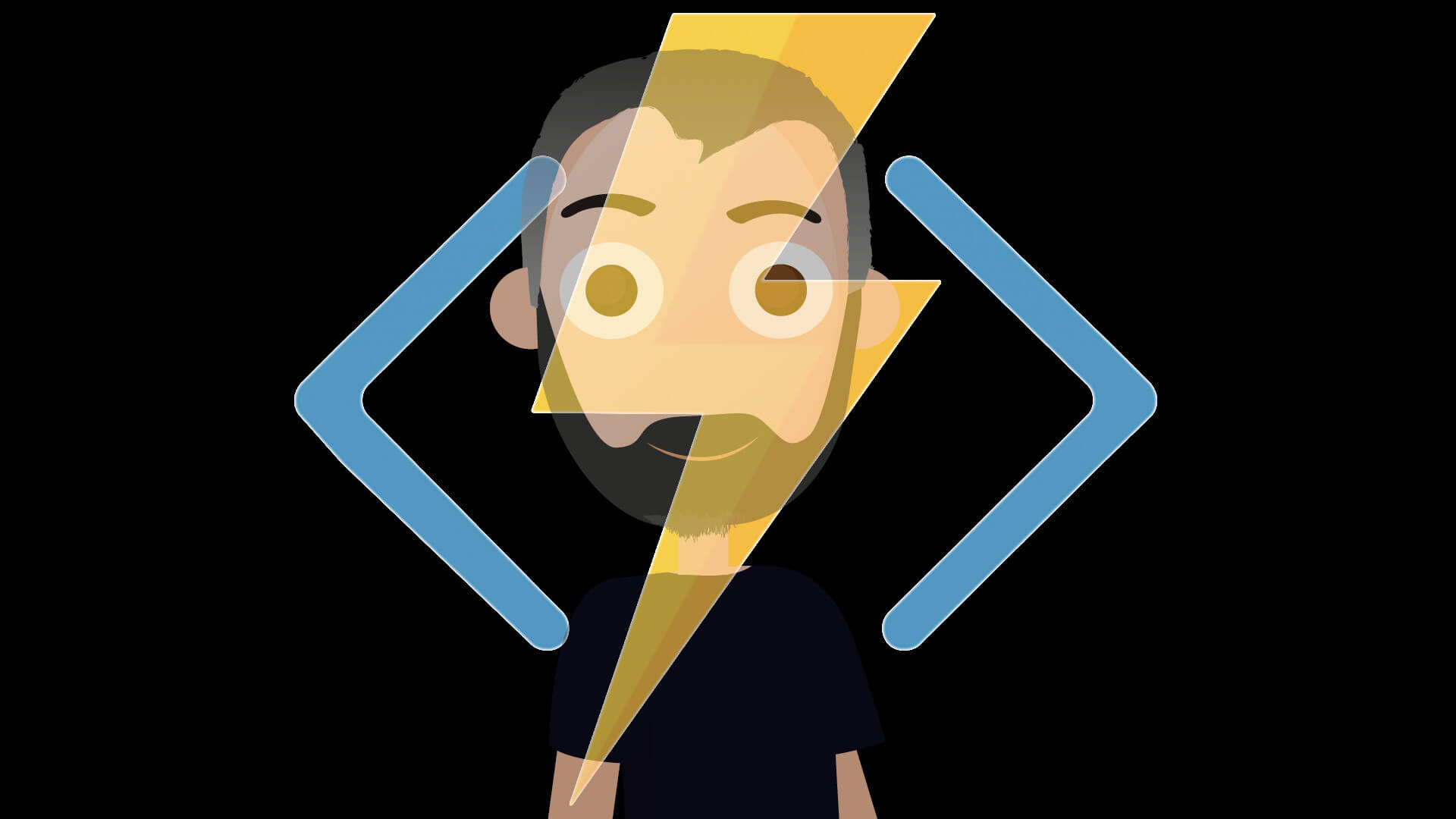
Contents
Azure Function: How to disable via C#
Yesterday I needed to stop a specific endpoint of my Azure Functions. We can do this operation in many different ways. In this post I show how to implement via C#.
I copy and paste the Azure function code from my previous “italian” post Azure Function: Trigger al caricamento su Blob Storage and I change the code with a new attribute.
| |
Can you see the [Disable] attribute in this Endpoint? Now you only release the new code on production!